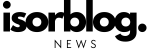As an online entrepreneur, you’re likely familiar with the complexities of website hosting. Choosing the right platform is crucial for your website’s performance, security, and scalability. Among the many options available, Amazon Web Services (AWS), a leading cloud computing platform, stands out as a powerful and flexible solution for hosting websites. However, the sheer scope of AWS services can be overwhelming, making it difficult to determine the actual cost of hosting your website. This article aims to provide a comprehensive guide to understanding the expenses associated with Amazon website hosting, helping you make informed decisions about your hosting needs and budget.
What is Amazon Website Hosting?
Before diving into the costs of hosting your website on Amazon, it’s important to understand what exactly Amazon website hosting entails. AWS is a cloud computing platform that offers more than 175 fully featured services from data centers globally. It provides businesses with the flexibility to scale and grow their online presence while only paying for the resources they use.
One of the main features of AWS is its web hosting capabilities, which allow users to host their websites on the platform. This means that AWS provides the infrastructure, tools, and services needed to keep a website up and running, including servers, storage, and networking. With AWS hosting, users have full control over their website’s performance and can easily scale resources depending on their needs.
Factors that Affect Amazon Website Hosting Costs

The cost of hosting your website on AWS is not a fixed price, as it varies depending on several factors. Understanding these factors will help you estimate the overall cost of hosting your website on Amazon and make informed decisions about your hosting needs.
Type of website
The type of website you want to host has a significant impact on the overall cost. Websites with complex functionalities, high traffic volumes, or demanding applications require more resources, such as server space, memory, and processing power. This means that they will incur higher costs compared to simpler websites with basic functionalities.
When considering the type of website you want to host, it’s important to think about its purpose and potential future growth. Will it be a simple blog or an e-commerce site? Will it require databases and server-side scripting? These factors determine the level of resources your website needs and ultimately affect the cost of hosting on AWS.
Traffic volume
The amount of traffic your website receives directly affects the cost of hosting on AWS. With AWS, users pay for data transfer, which is the amount of data transferred between the internet and your website’s visitors. The more visitors your website has, the higher your data transfer costs will be.
In addition, if your website experiences sudden spikes in traffic, you may need to scale up your resources to handle the increased demand. While this ensures smooth functioning of your website, it also incurs additional costs. It’s crucial to monitor your website’s traffic and plan accordingly to keep your costs in check.
Storage capacity
The size of your website’s data and the storage solutions you choose also impact your hosting costs on AWS. AWS offers various storage options, including Amazon S3 (Simple Storage Service), Amazon Glacier, and Amazon EBS (Elastic Block Store). Each of these has different pricing structures and is suitable for different types of data.
For example, Amazon S3 is ideal for storing frequently accessed data, while Amazon Glacier is better suited for long-term storage. Choosing the right storage solution for your website will not only optimize performance but also save you money in the long run.
Types of Amazon Web Services (AWS) Hosting

AWS offers a variety of hosting options to cater to different types of websites and varying needs. Here are some of the most common hosting services available on AWS:
1. Amazon EC2 (Elastic Compute Cloud)
Amazon EC2 is a web service that provides resizable computing capacity in the cloud. It allows you to create and manage virtual servers, known as EC2 instances, to run your website’s applications. With EC2, users have complete control over their server configuration, operating system, and security settings.
EC2 pricing is based on an hourly rate for the capacity used, with different instance types available for different levels of performance and resources. This type of hosting is suitable for websites that require high performance and flexibility, such as e-commerce sites or large corporate websites.
2. Amazon Lightsail
Amazon Lightsail is a simplified version of EC2, designed for users who want to quickly launch and manage their websites without worrying about complex server configurations. It offers a user-friendly interface and pre-configured virtual servers, making it easier for beginners to set up and manage their websites.
Lightsail offers a fixed monthly price for its plans, with different options for CPU, memory, and storage. This type of hosting is suitable for websites with lower traffic volumes or those just starting out.
3. AWS Elastic Beanstalk
AWS Elastic Beanstalk is a service that makes it easy to deploy and manage applications in the cloud. It automatically scales resources based on application needs and handles all the infrastructure details, allowing developers to focus on writing code.
Elastic Beanstalk pricing is based on the underlying resources used, such as EC2 instances, S3 storage, and data transfer. It is suitable for both simple and complex websites, as it simplifies the deployment process and ensures consistent performance.
4. Amazon S3 (Simple Storage Service)
Amazon S3 is an object storage service that provides a simple web services interface to store and retrieve any amount of data from anywhere on the web. It is ideal for storing static content, such as images, videos, and documents, that can be accessed by users worldwide.
S3 pricing is based on the amount of storage used and the number of requests made to retrieve data. This type of hosting is suitable for websites that require a large amount of storage, such as media-heavy sites or file sharing platforms.
Pricing Structure of Amazon Web Hosting
Now that we have a better understanding of the different types of AWS hosting options, let’s dive into the pricing structure. AWS offers a pay-per-use model, meaning you only pay for the resources you use. This makes it a cost-effective option for businesses, as it eliminates the need to purchase and maintain expensive hardware.
Each AWS service has its own pricing structure, but here are some common factors that influence the cost:
Data transfer
As mentioned earlier, data transfer refers to the amount of data that is transferred between your website and its visitors. AWS charges for both incoming and outgoing data transfer, with prices varying depending on the region and the amount of data transferred.
For example, data transfer within the same region is usually free, while data transfer between regions incurs additional costs. It’s essential to monitor your data transfer usage to avoid unexpected charges.
Compute instances
Compute instances refer to virtual servers where your website’s applications run. The price of compute instances depends on various factors, including the instance type, operating system, and the length of time it is used.
With AWS, users can choose from different instance types, each suited for a specific purpose, such as general computing, memory optimization, or graphics processing. Prices also vary based on the level of performance and resources needed for your website.
Storage
AWS offers a variety of storage options, each with its own pricing structure. For example, Amazon S3 charges for the amount of storage used per month, while Amazon EBS charges for the amount of storage provisioned and the number of IOPS (Input/Output Operations Per Second) used.
It’s important to carefully consider your website’s storage needs and the most cost-effective storage solution for your data.
Additional services
Aside from the core hosting services, AWS also offers various additional services that may incur separate costs. For example, if you choose to use a content delivery network (CDN) such as Amazon CloudFront to improve website performance, you will be charged for the amount of data transferred through the CDN. Other services, such as auto-scaling and load balancing, also have their own pricing structures.
Cost Comparison with Other Hosting Providers
When considering hosting options, it’s essential to compare the costs between different providers to determine what best suits your budget and needs. While AWS has a pay-per-use model, other hosting providers may offer fixed monthly prices or tiered plans based on the features and resources included.
Here’s a comparison between AWS and two popular hosting providers, GoDaddy and Bluehost:
| Hosting Provider | Price Per Month for Basic Plan | Features Included |
|---|---|---|
| Amazon AWS | Varies depending on resources used | Customizable server instances, high scalability and flexibility |
| GoDaddy | $5.99 | 100 GB storage, unlimited bandwidth, free domain name |
| Bluehost | $3.95 | 50 GB storage, unlimited bandwidth, free SSL certificate |
As you can see, the cost of hosting on AWS depends heavily on the resources used, making it difficult to compare directly with other providers. However, AWS offers more flexibility and scalability, which can be beneficial for websites with changing needs.
Tips for Optimizing Amazon Web Hosting Costs
While AWS offers a cost-effective hosting solution, there are still ways to optimize your expenses and avoid unexpected charges. Here are some tips to help you make the most out of your AWS hosting costs:
1. Monitor resource usage
One of the most important things you can do to optimize costs is to consistently monitor your resource usage. By understanding which resources your website is using and how much, you can identify any areas that may require optimization or scaling down.
AWS offers various monitoring tools, such as Amazon CloudWatch and AWS Cost Explorer, which provide detailed insights into your resource usage and spending. Utilizing these tools can help you make informed decisions about resource allocation and avoid unnecessary costs.
2. Use reserved instances
If you know that your website will require a certain level of resources for an extended period, it may be more cost-effective to purchase reserved instances on AWS. Reserved instances are virtual servers with a discounted hourly rate, making them ideal for websites with consistent high traffic volumes or demanding applications.
By purchasing reserved instances, you can save up to 75% compared to on-demand pricing. However, it’s important to carefully assess your website’s needs and usage patterns before committing to reserved instances.
3. Take advantage of AWS free tier
AWS offers a free tier option for new users, allowing them to try out various services for a limited time without incurring any costs. This is a great way to test the platform and see if it meets your hosting needs before committing to a paid plan.
For example, the free tier includes 750 hours of Amazon EC2 computing time per month, 5 GB of Amazon S3 storage, and 1 million requests per month for Amazon Lambda functions. This can be useful for smaller websites with low traffic volumes or individuals looking to host personal projects.
Conclusion
Hosting your website on Amazon Web Services offers numerous benefits, including flexibility, scalability, and cost-effectiveness. However, understanding the factors that influence AWS hosting costs and utilizing available tools and resources can help you optimize expenses and avoid unexpected charges.
By following this comprehensive guide, you now have a better understanding of the costs associated with hosting your website on Amazon and can make informed decisions about your hosting needs and budget. Remember to regularly monitor your resource usage, take advantage of cost-saving measures, and choose the right hosting plan for your website to ensure a smooth and cost-effective hosting experience on AWS.