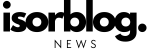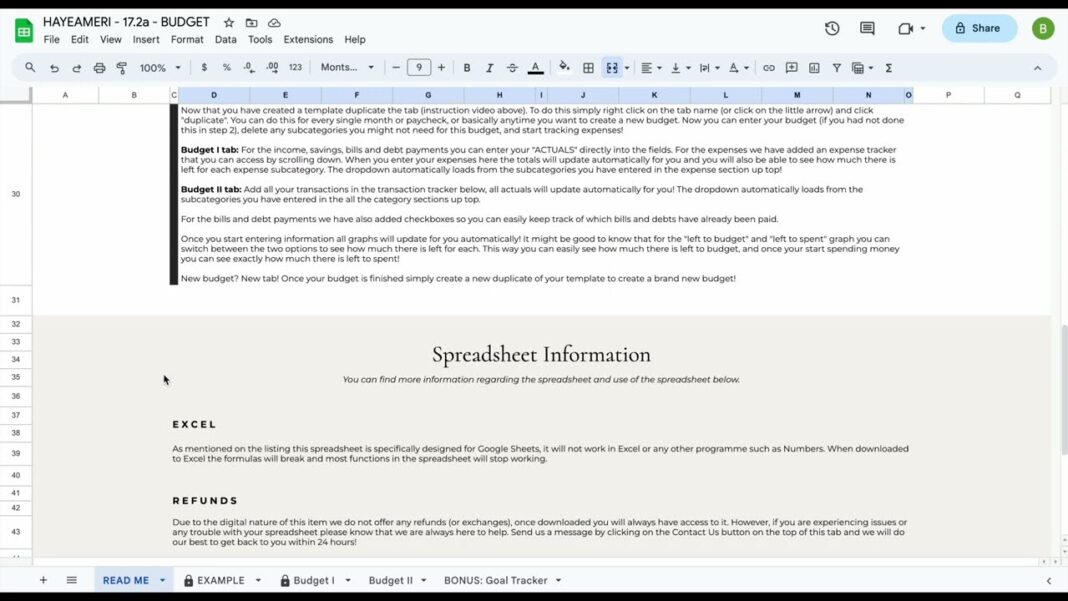Introduction to Budget Spreadsheets
Budgeting is an essential aspect of event planning. It involves projecting and tracking expenses and revenues to ensure that the event stays within its financial limitations. Without proper budget management, an event can easily spiral out of control, leading to unnecessary stress and financial strain. However, with the right tools and techniques, budgeting can be a straightforward and effective process.
One such tool that has revolutionized budget management is the budget spreadsheet. A budget spreadsheet is a digital document that helps you track and manage your expenses and revenues in real-time. It allows you to create a detailed breakdown of every item and cost associated with your event, making it easier to identify areas where you can cut back or allocate more funds. In this blog post, we will guide you through the process of creating and using a budget spreadsheet for your event. By the end of this guide, you will have all the necessary skills and knowledge to master your event’s finances and ensure its success.
Importance of Budget Management in Event Planning

Effective budget management is crucial for any event, whether it’s a small gathering or a large-scale conference. It serves as a roadmap for all the financial decisions you make during the planning process. Here are some reasons why budget management should be a top priority in event planning:
Ensures Financial Control
Creating a budget spreadsheet provides a clear overview of all the expenses and revenues associated with your event. This allows you to stay on top of your finances and make informed decisions to keep the event within budget. Without a budget, you run the risk of overspending and potentially facing financial strain or even cancellation of the event.
Helps Prioritize Expenses
Having a budget spreadsheet allows you to prioritize your expenses based on their importance. You can allocate more funds to critical elements of your event, such as venue rental and catering, while cutting back on non-essential items. This helps you stay within budget and ensure that the most crucial aspects of your event are covered.
Allows for Effective Negotiations
With a clear understanding of your event’s expenses, you can negotiate better deals with vendors and suppliers. You can use your budget spreadsheet to compare prices and find the most cost-effective options. This not only helps you save money but also ensures that you’re getting the best value for your investment.
Provides Historical Data for Future Events
After your event is over, your budget spreadsheet becomes a valuable source of information for future events. You can analyze your spending patterns and identify areas where you can make improvements. This allows you to create more accurate budgets in the future and improve your event planning process.
Features of an Effective Budget Spreadsheet

Now that we understand the importance of budget management let’s explore the key features that make an effective budget spreadsheet:
User-Friendly Interface
An effective budget spreadsheet should have a user-friendly interface that makes it easy to navigate and understand. It should be visually appealing, with clear and concise labels and categories. The easier it is to use, the more likely you are to stick to it and update it regularly.
Customizable Categories
Every event is unique, and so are its expenses. A budget spreadsheet should allow you to customize categories and subcategories according to your event’s specific needs. For example, if you’re organizing a conference, you may need to include categories such as speaker fees and marketing costs, while a wedding may require categories like decor and photography.
Real-Time Updates
One of the main advantages of a budget spreadsheet is its ability to provide real-time updates on your finances. It should have formulas and cells that automatically calculate totals and balance as you input data. This allows you to track your expenses and revenues accurately, without having to manually update every time you make a change.
Multiple Sheets or Tabs
As you plan your event, you may need to keep track of different aspects separately, such as expenses for each month or vendor. An effective budget spreadsheet should have multiple sheets or tabs that allow you to organize your data efficiently. This also makes it easier to analyze and compare your spending patterns.
Visual Representation
Humans are visual beings, and seeing your finances in a visual format can help you better understand and manage them. A budget spreadsheet should have charts and graphs to visually represent your expenses and revenues. This allows you to quickly identify areas where you’re overspending and make adjustments accordingly.
Step-by-Step Guide to Creating a Budget Spreadsheet
Now that we know the features of an effective budget spreadsheet let’s dive into creating one for your event. Follow these steps to create a comprehensive budget spreadsheet:
- Start by deciding on the software you will use to create your budget spreadsheet. There are various options available, such as Microsoft Excel, Google Sheets, or specialized event planning software.
- Next, create a new document or sheet and give it a title, such as “Event Name Budget Spreadsheet.” This will be your main sheet, where you will input all your data and track your expenses and revenues.
- Create a separate sheet for each category or aspect of your event that you need to track. For example, if you’re organizing a conference, you may have sheets for venue, catering, and marketing.
- In each sheet, create columns for item description, estimated cost, actual cost, and notes. You can add more columns as needed, but these are the essential ones for tracking expenses.
- In the first row of each sheet, create headers for each column. These headers should be specific and self-explanatory. For example, under “item description,” you may have headers like “venue rental” or “speaker fees.”
- Under each header, input the relevant data, such as the name of the vendor or service provider, estimated cost, and actual cost. You can also add notes to each entry to provide more details if needed.
- Create a summary sheet that pulls data from all the other sheets. This will give you an overview of your total expenses and revenues for the event.
- Once your budget spreadsheet is set up, regularly update it as you make decisions and payments for your event. This will ensure that you have accurate and up-to-date information at all times.
Tips for Accurate Expense Tracking
To effectively manage your event’s finances, you need to ensure that your expense tracking is accurate. Here are some tips to help you maintain accuracy in your budget spreadsheet:
- Keep track of all your receipts and invoices. These documents serve as proof of your expenses and should be filed and organized for easy reference when updating your budget spreadsheet.
- Assign one person or team to be responsible for managing the budget spreadsheet. This ensures that there is no confusion or duplication of entries, which can lead to inaccurate data.
- Regularly check and reconcile your bank and credit card statements with your budget spreadsheet. This allows you to identify any discrepancies and make corrections before they become significant issues.
- Always include a buffer for unexpected expenses. Events rarely go exactly as planned, and having a buffer in your budget spreadsheet can help you cover any unforeseen costs without going over budget.
- Use notes and comments in your budget spreadsheet to provide additional context for each expense. This helps you remember why a particular expense was made and allows for better analysis and decision-making.
How to Forecast Event Costs
Forecasting event costs involves estimating how much money you will need to successfully execute your event. This is an essential step in creating an accurate budget spreadsheet and avoiding financial surprises along the way. Here are some steps to help you forecast your event costs:
- Start by creating a list of all the elements you will need for your event, such as venue, catering, entertainment, and marketing.
- Next, research the average cost of each element based on your event’s location and size. You can use online resources or reach out to vendors and service providers for quotes.
- Add all the estimated costs together to get a rough total for your event. This will serve as your initial budget.
- Create a contingency plan by adding an additional 10-15% to your total budget. This allows for unexpected expenses and ensures that you have enough funds to cover everything.
- Regularly review and update your forecasted costs as you make decisions and bookings for your event. This will help you stay within budget and make any necessary adjustments.
Integrating Revenue and Expense Streams
An effective budget spreadsheet should not only track expenses but also integrate revenue streams. This allows you to have a complete view of your event’s financials and make informed decisions. Here are some ways to integrate revenue and expense streams in your budget spreadsheet:
- Create separate sheets for revenues and expenses. This allows you to track them individually and compare them side by side.
- In each sheet, create columns for item description, source/recipient, amount, and notes. This will enable you to keep track of how much money is coming in and going out and where it’s coming from or going to.
- Use formulas or cells to automatically calculate totals and balances in each sheet. This saves time and minimizes errors when reconciling your finances.
- Update your revenue sheet regularly with any payments or sponsorships received. This provides a real-time view of your event’s income and helps you make informed decisions about expenses.
- Compare your revenue and expense sheets periodically to ensure that your event is financially viable. If you notice a significant gap between the two, consider making changes to your budget or finding additional sources of revenue.
Best Practices for Updating Your Spreadsheet
To get the most out of your budget spreadsheet, it’s essential to follow best practices when updating it. Here are some tips to help you maintain an accurate and up-to-date budget spreadsheet:
- Set a schedule for updating your budget spreadsheet and stick to it. This ensures that your data is always current and helps you avoid falling behind.
- Use color-coding to highlight different types of expenses or changes in your budget. For example, you can use red for overspending and green for cost savings.
- Regularly review your budget spreadsheet with your team to ensure that everyone is on the same page and aware of any updates or changes made.
- Save multiple versions of your budget spreadsheet as you make significant changes. This allows you to refer back to previous versions if needed and track your progress over time.
- Use comments or notes to provide explanations for any changes made to your budget. This helps you understand why certain decisions were made and provides valuable insights for future events.
Common Mistakes to Avoid
Creating and using a budget spreadsheet may seem straightforward, but there are some common mistakes that many event planners make. Being aware of these mistakes can help you avoid them and create a more accurate and effective budget spreadsheet. Here are some mistakes to watch out for:
- Not creating a contingency plan: As mentioned earlier, having a buffer in your budget spreadsheet is crucial. Many event planners overlook this and end up going over budget when unexpected expenses arise.
- Not updating regularly: Failing to update your budget spreadsheet regularly can lead to inaccurate data and cause significant issues down the line. Make sure to set a schedule and stick to it.
- Not including all expenses: It’s essential to include every expense associated with your event in your budget spreadsheet, no matter how small. Failure to do so can lead to surprises and overspending.
- Not tracking revenue: Many event planners only focus on tracking expenses and forget to include revenue sources in their budget spreadsheet. This leads to an incomplete view of their event’s financials.
- Not seeking multiple quotes: When estimating costs for your event, it’s crucial to seek multiple quotes from various vendors and suppliers. Not doing so can lead to overpaying for services and going over budget.
Recommended Tools and Templates
Creating a budget spreadsheet from scratch can be time-consuming, especially if you’re not familiar with the software. Luckily, there are many tools and templates available online that can help you get started. Here are some recommended tools and templates for creating a budget spreadsheet for your event:
- Microsoft Excel: This is a popular software used for creating spreadsheets. It has many built-in features and formulas that make budget management easier.
- Google Sheets: Similar to Microsoft Excel, Google Sheets is a cloud-based software that allows for real-time collaboration. It also has various templates available for budget spreadsheets.
- Event planning software: There are many specialized event planning software available that have budget management features built-in. These include Cvent, Eventbrite, and Bizzabo.
- Budget spreadsheet templates: Many websites offer free budget spreadsheet templates that are customizable for different types of events. Examples include Vertex42, Smartsheet, and TidyForms.
It’s essential to choose a tool or template that best suits your needs and preferences. You may need to try out a few before finding the right fit for your event.
Conclusion
Budget management is a critical aspect of event planning, and using a budget spreadsheet is one of the most effective ways to achieve it. With the step-by-step guide and tips provided in this blog post, you now have all the necessary skills and knowledge to create and use a budget spreadsheet for your event. Remember to regularly review and update your budget, track expenses and revenues accurately, and avoid common mistakes to ensure a successful and financially viable event. With proper budget management, you can confidently plan and execute your event while staying within your financial limitations.