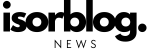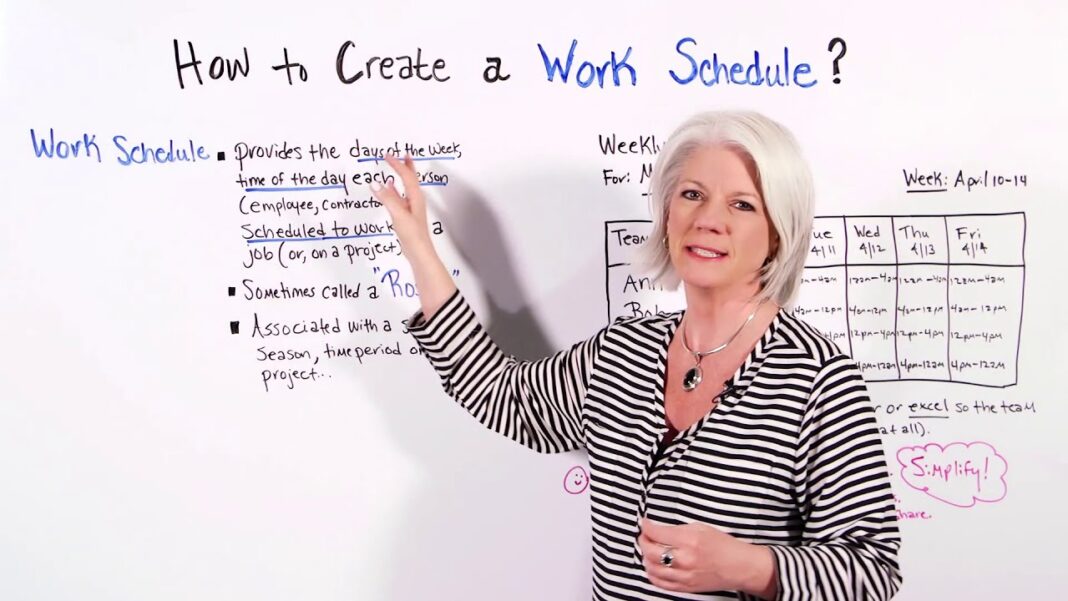Planning an event, whether it’s a small birthday party or a large-scale conference, can be a daunting task. It involves juggling numerous details, coordinating with various vendors, managing budgets, and ensuring everything runs smoothly on the day. This is where coordination tools and software come into play, acting as lifesavers for event planners of all levels. From simple to-do lists to powerful event management platforms, these tools empower you to streamline your planning process, stay organized, and ultimately, deliver a successful event.
Introduction
Event coordination is a complex and challenging process that requires effective communication, organization, and time management skills. With so many moving parts, it’s easy for things to fall through the cracks without proper coordination. This is where event coordination tools and software come in. These innovative solutions help event planners stay on top of their tasks, collaborate with team members, and ensure a seamless execution on the day of the event.
In this article, we will explore the importance of coordination tools in event planning, the different types available, and how to choose the right one for your needs. We will also discuss popular event coordination tools and software, their features, and the benefits of using them. Additionally, we will share some expert tips for efficient event coordination. So let’s dive in!
Importance of Event Coordination Tools

The success of any event hinges on meticulous coordination. This means effectively managing numerous tasks and stakeholders, ensuring everyone is on the same page, and anticipating potential challenges. Without proper coordination, projects can easily spiral out of control, leading to missed deadlines, budget overruns, and a chaotic event day.
Coordination tools act as a central hub for all aspects of event planning, from creating timelines and budgets to tracking vendor contracts and communicating with team members. They provide a streamlined approach, enabling planners to stay organized and focused on delivering a memorable event.
One of the main benefits of using event coordination tools is the ability to collaborate with team members and stakeholders. These tools allow for real-time communication, ensuring everyone is on the same page and working towards a common goal. They also provide a centralized location for all planning materials, reducing the risk of important information getting lost or overlooked.
Another crucial aspect of event coordination is staying within budget. Coordination tools help planners track expenses, manage invoices, and stay on top of payments, ensuring that the event stays within the allocated budget. This not only helps avoid financial surprises but also allows for better decision-making when it comes to allocating resources.
Types of Event Coordination Tools

Event coordination tools can be broadly categorized into two types: task management tools and event management software. Let’s take a closer look at each type.
Task Management Tools
Task management tools are designed to help you stay on top of your to-do list and ensure that all tasks are completed in a timely manner. These tools typically include features such as task lists, deadlines, and progress tracking.
To-do Lists
To-do lists are the bread and butter for any planner. They provide a simple and effective way to keep track of tasks, prioritize them, and check them off once completed. Some popular to-do list apps include Todoist, Trello, and Asana.
Todoist is a powerful but user-friendly app that allows you to create and organize your tasks into projects and subtasks. You can set due dates, reminders, and recurring tasks to help you stay on track. Trello, on the other hand, uses visual boards and cards to organize tasks, making it easy to see the progress of each project. Asana is another popular task management tool that offers features such as team collaboration, customizable workflows, and project timelines.
Calendars
Event planning requires careful time management, and calendars are an essential tool to help you keep track of deadlines, appointments, and meetings. Google Calendar is a popular option that allows you to create events, set reminders, and share your calendar with team members. It also integrates with other Google apps, making it easy to schedule tasks and meetings.
Another useful feature of task management tools is the ability to assign tasks to team members and track their progress. This promotes accountability and ensures that tasks are completed on time.
Event Management Software
Event management software offers a more comprehensive solution for event planning, with features that go beyond task management. These tools typically include registration and ticketing, budget tracking, vendor management, and communication portals.
Registration and Ticketing
One of the first tasks in event planning is creating a registration process for attendees. Event management software such as Eventbrite, Cvent, and Eventzilla offer user-friendly platforms for creating event pages, selling tickets, and managing registrations.
Cvent is a popular choice for large-scale events, with features that cater to conferences, trade shows, and meetings. Eventzilla offers a simple and affordable solution for small to medium-sized events, with features such as custom branding, discount codes, and attendee analytics.
Budget Tracking
Staying within budget is crucial for any event, and event management software can help you do just that. Tools like Bizzabo, Eventdex, and Whova allow you to track expenses, manage invoices, and create budgets for multiple events.
Bizzabo is a top-rated event management platform that offers a comprehensive budget tracking feature, allowing planners to track expenses against their allocated budget. Eventdex provides an all-in-one solution for event management, including budget tracking, vendor management, and check-in services. Whova is known for its user-friendly interface and budget tracking features, making it a popular choice for event planners.
Vendor Management
Event planning requires coordination not only within your team but also with external vendors such as caterers, decorators, and AV technicians. Event management software makes it easy to communicate and manage these vendors, ensuring that everyone is on the same page.
Certain tools like Bizzabo and Eventbrite offer features such as vendor directories, which allow planners to search for and connect with various vendors in their area. Other tools like Cvent and Whova provide communication portals for collaborating with vendors and keeping track of contracts and payments.
Communication Portals
Communication is vital in event planning, and having a centralized platform for all event-related conversations can significantly improve coordination. Event management software often includes features such as chat rooms and discussion boards to facilitate communication between team members, stakeholders, and attendees.
Popular tools like Eventbrite and Cvent offer built-in communication portals, while others like Bizzabo and Whova integrate with third-party messaging apps such as Slack and WhatsApp.
Benefits of Using Event Coordination Software
We’ve already touched upon some of the benefits of using event coordination software, but let’s delve deeper into why it’s crucial for successful event planning.
Time-Saving
Event coordination software automates many tasks that would otherwise be done manually, saving you time and effort. For example, with registration and ticketing features, attendees can register and pay for tickets online, eliminating the need for manual data entry and payment processing. This also reduces the risk of human error and allows planners to focus on other aspects of event planning.
Centralized Information
Having all planning materials in one place eliminates the need to sift through countless emails, spreadsheets, and documents. Event management software provides a central hub for all event-related information, making it easier to access and share with team members and stakeholders. This promotes transparency and ensures that everyone has access to the most up-to-date information.
Streamlined Collaboration
Effective collaboration is key to successful event planning, and event coordination software makes it possible to work together seamlessly. With real-time communication, task assignment and progress tracking features, team members can easily collaborate on projects, provide updates, and stay accountable. This also reduces the risk of miscommunication and delays, leading to a more efficient planning process.
Improved Attendee Experience
Ultimately, the success of an event is determined by the experience of its attendees. Event management software helps improve the attendee experience in various ways. For instance, through registration and ticketing features, attendees can easily register for events, receive event information, and purchase tickets. Additionally, tools like Cvent and Whova offer features such as networking and engagement platforms, allowing attendees to connect with each other and participate in interactive activities during the event.
Popular Event Coordination Tools and Software
Now that we’ve covered the types and benefits of event coordination tools, let’s take a closer look at some popular options available in the market.
Trello
Trello is a visual project management tool that uses boards, lists, and cards to organize tasks. It offers a simple and user-friendly interface, making it an ideal option for beginners. Trello also integrates with various third-party apps such as Google Drive, Slack, and Dropbox, allowing for seamless collaboration.
Pros:
- User-friendly interface
- Visual organization of tasks
- Integrates with other apps
- Affordable pricing plans
Cons:
- Limited features compared to other event management software
Asana
Asana is another popular project management tool that offers features such as team collaboration, customizable workflows, and project timelines. It allows you to assign tasks to team members, set deadlines, and track progress. Asana also integrates with other apps such as Google Calendar and Dropbox.
Pros:
- Customizable workflows
- Team collaboration features
- Integrates with other apps
- Affordable pricing plans
Cons:
- Learning curve for new users
- Limited features compared to other event management software
Eventbrite
Eventbrite is a popular event management platform that offers features such as registration and ticketing, event pages, and attendee analytics. It also integrates with social media platforms, allowing for easy promotion and marketing of events. Eventbrite offers different pricing plans depending on the size and type of event.
Pros:
- User-friendly interface
- Offers both free and paid event options
- Integrates with social media platforms
- Built-in communication portal
Cons:
- Ticket fees can be costly for free events
- Limited customization options for event pages
Cvent
Cvent is a comprehensive event management software designed for large-scale events. It offers features such as registration and ticketing, budget tracking, vendor management, and communication portals. Cvent also provides customized event websites and mobile apps, making it easier for attendees to access event information and participate in interactive activities.
Pros:
- Comprehensive event planning features
- Customizable event websites and mobile apps
- Large network of vendors and suppliers
- Integrates with third-party apps
Cons:
- Expensive for small to medium-sized events
- May have a learning curve for new users
Bizzabo
Bizzabo is an all-in-one event management platform that offers features such as registration and ticketing, budget tracking, vendor management, and attendee engagement. Its budget tracking feature allows planners to track expenses against their allocated budget, and its networking platform promotes attendee engagement through features such as messaging and matchmaking.
Pros:
- Comprehensive event planning features
- Attendee engagement platform
- Customizable registration forms and event websites
- Integrates with third-party apps
Cons:
- Expensive for small to medium-sized events
- May have a learning curve for new users
Whova
Whova is a popular event management software that offers features such as registration and ticketing, budget tracking, vendor management, and attendee networking. Its communication portal allows for real-time collaboration with team members and vendors, while its budget tracking feature helps planners stay within budget.
Pros:
- User-friendly interface
- Affordable pricing plans
- Attendee engagement features
- Integrates with third-party apps
Cons:
- Limited customization options for event pages
- May not offer as many features as other event management software
How to Choose the Right Event Coordination Tool
With so many event coordination tools and software available, it can be overwhelming to choose the right one for your needs. Here are some factors to consider when making your decision:
Budget
The first step is to determine your budget for event coordination tools. Some tools offer free versions, while others require a subscription fee. It’s essential to weigh the features and benefits of each tool against the cost to determine which one offers the best value for your money.
Event Size and Type
The size and type of event you’re planning will also play a role in choosing the right tool. For instance, if you’re planning a small birthday party or a casual get-together, a simple to-do list app may suffice. However, large-scale events such as conferences and trade shows will require more comprehensive event management software.
Features Needed
Make a list of the features that are most important for your event planning process. Do you need registration and ticketing features? Budget tracking? Networking and engagement platforms? Based on these requirements, you can narrow down your choices and choose a tool that meets your specific needs.
User-Friendliness
It’s crucial to choose a tool that is user-friendly and easy to navigate. You don’t want to spend hours learning how to use a complicated platform instead of focusing on event planning. Most tools offer free trials or demos, allowing you to test them out before committing to a subscription.
Tips for Efficient Event Coordination
Now that we’ve covered the types, benefits, and popular options for event coordination tools, here are some expert tips for efficient event coordination:
Start Early
Event planning is a time-consuming process, and it’s essential to start early to ensure everything is in place before the event day. This also allows for more flexibility in case of any unexpected challenges.
Communicate Effectively
Effective communication is key to successful event planning. Make sure to keep all team members and stakeholders informed of any changes or updates throughout the planning process. A centralized communication portal or messaging app can help streamline this process.
Stay Organized
Utilize the features of your chosen event coordination tool to stay organized and on top of tasks. Create timelines, set reminders, and delegate tasks to team members to ensure everything is completed on time.
Anticipate Challenges
No event goes without its fair share of challenges. Be prepared to handle unforeseen situations by having backups and contingency plans in place. This will help you overcome obstacles and deliver a successful event.
Conclusion
In conclusion, event coordination tools and software play a crucial role in ensuring a successful event. They provide a streamlined approach to managing tasks, collaborating with team members, and staying within budget. With so many options available, it’s important to choose a tool that meets your specific needs and offers the best value for your money. By utilizing these tools and following our expert tips, you can take your event planning skills to the next level and deliver a memorable event every time.